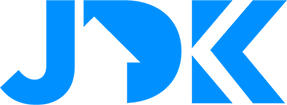- Volledig nieuw ontworpen proces voor de eerste gateway configuratie in de WebUI.
- Dashboard om nieuw toegevoegde Z-Wave apparaten te testen tijdens de eerste configuratie
- Herindeling van Instellingen pagina voor een betere gebruikerservaring.
De volgorde van de tabbladen is gewijzigd. Daarnaast zijn er nieuwe filter opties in het tabblad Apparaten, is het makkelijker om apparaten te verwijderen en zijn de instellingen van hoofdapparaten (Algemeen) verplaatst naar Apparaten
- Herstellen naar fabrieksinstellingen
Het is nu mogelijk om een reset uit te voeren vanuit de algemene instellingen. Hierdoor is het tevens mogelijk om extra acties in te schakelen die tijdens het proces uitgevoerd moeten worden, bijvoorbeeld het verwijderen van cloud backups of het verwijderen van externe toegang (FIBARO ID).
- Nieuwe benadering van configuratie van elektrische meters voor Energy Panel.
De configuratie is verplaatst van Algemene Instellingen naar Energiepaneel instellingen. Tevens is het mogelijk hoe energie en vermogen gemeten moeten worden.
- Limiet gewijzigd voor scènes en Quick Apps voor FIBARO Home Center 3 Lite
Vanwege prestatieverbeteringen is de limiet voor scènes verhoogd naar 40 en voor Quick Apps naar 10.
- Quick Apps versleuteling
Versleutel de broncode van de Quick Apps om de integratie te delen met installateurs en eindgebruikers. Hierdoor krijgen gebruikers van de QA geen toegang tot de broncode.
De Quick Apps kunnen nu op drie manieren gedeeld worden:
- Geen versleuteling – broncode zichtbaar en bewerkbaar
- Versleuteld – Broncode niet zichtbaar en niet bewerkbaar
- Versleuteld & beschikbaar voor serienummers – Broncode niet zichtbaar, niet bewerkbaar en alleen beschikbaar voor gespecificeerde gateways op basis van serienummer.
What's new
Dashboard
Added possibility to use Hold (start move) and Release (stop move) actions on buttons in sidebar for roller shutters.
Improved handling of set-points step for control of thermostat from sidebar.
Devices
Device roles now visible on the Settings/Devices page.
Added missing support for devices which works on HC2/HCL platforms.
Added channel designation in the target device selector in Z-Wave association configuration.
Slider for level change for roller shutter with role “Device without positioning” removed from control dialog in mobile application.
Parameter names are now displayed for Z-Wave devices.**
Improved virtual power consumption algorithm for Color Controllers.
Added device roles to sensors and meters.
Support for Z-Wave parameters translations in languages other than PL and EN.
Consistent device removal processes for Z-Wave engines.
Device icons service improvements.
Support for Aeotec Home Energy Meter Gen5.
Support for Qubino 1Phase Meters.
Support for Popp Outdoor Siren.
Support for Fibaro RGBW Controller (FGRGBW-441)**.
Z-Wave blinds now show favorite position state.
Redesigned support for the energy meters (Qubino, Aeon) – soft-reconfiguration required.
Search field for device’ name filter supports “Enter” and “ESC” key functions.
Elero*
Improvements in pairing process.
JA Pulse device support added.
Revio SW device support.
Improved marking as dead function.
Improvements in pairing process.
Energy
Improved support for data from removed devices.
Improved data handling support when option “Grid consumption” is selected in panel configuration.
Network
Wi-Fi stability improvements for Yubii Home and HC3L gateways.
Nice*
Changed default devices names to be more understandable.
Improved calibration mechanism for BiDi-Shutter and BiDi-Awning.
Improved error handling during pairing processes.
UI improvements.
Improved removal of disconnected devices.
Improved support for PLN2+ (BiDi) devices.
Improved marking as dead function.
Added parameters queue for battery operated devices.
Improved error handling during pairing process.
Simplified binding process.
Other
Device location (room) added to e-mail and push notifications templates.
Updated system packages for performance and stability.
Added system notification about available migration from HC2/HCL systems.
Added possibility to skip network configuration during FTI process.
Added possibility to set the gateway name during FTI process.
First Time Installation (FTI) process improvements.
Plugins
Thermostat & Heating Zone plugin – added additional two options to override time.
Support for “Partly cloudy” weather condition in weather provider.
Profiles
Improved saving for actions in profiles.
Quick Apps
Added support for Headers in Websocket connections.
Rooms
Improvements for rooms and sections management.
Scenes
Safeguards have been added to prevent incorrect values being entered in Scenarios conditions.
Performance improvements related to loading elements in Block Scenes.
Added translations for modes and actions for thermostats.
Possibility to change the scene name in opened edit page.
Silent movement mode used in Simple Scenarios for blinds and shutters if supported.
Added additional weather condition support (partly cloudy).
Support for thermostat fan modes in Block Scenes.
Added skipping actions to hidden devices in Simple Scenarios.
Security
Disabled support for TLS version lower than 1.2.
Settings
Gateway Connection tab removed for YH and HC3L gateways and moved to General settings.
Devices counter/limits moved to General settings.
Z-Wave
Added background polling for sleeping devices**.
Improved devices adding process.
Updated SDK to v7.17.2 for Yubii Home and Home Center 3 Lite.
Performance improvements.
Improved support for remotes.
Zigbee
Minor changes in Zigbee settings page.
Improved generic device support.
Bug fixes
| Alarm
Setting a new PIN requires typing each digit twice. Non-admin user gets logged out from the interface when enters wrong PIN during arming a zone.
Dashboard Redirection to specific device settings not always works correctly. Devices order may be incorrect after using a drag & drop function on device tiles. Non-admin user can click “settings” icon on device tile which results in 404 errors.
Devices Separating inputs from outputs for Smart Implant. Wrong set-point limits for some thermostats. Gerber GP-2000 does not report states correctly. Not possible to edit a previously created Linked device if no master device was chosen. Removed duplicated control buttons for blinds and shutters from the mobile app control dialog. Heatit Z-Temp2 does not work correctly when using secure mode. Issues with listing associations in Z-Wave devices if more than 2 targets are set in one group. Overlapped associations groups description in some languages. OFF/MAX modes not showing on FGT-001 history graph. Created sprinkler (linked device) has a role “light”. Missing translations for thermostats sidebar in some languages. Editing device name expands device tab. All roles for binary switches treated as lights.
Elero* Issue with controlling Awnings in some cases (reversed states and/or actions). Issues with displaying states and control of awnings.
Energy Wrong rounding up the percentage of summary consumption for devices list in Savings tab. Issue with “Rest” graph in Detailed Consumption graph in General Tab if main energy meter is set. Issue with displaying summary consumption when the main meter exists in some configurations. Issues with loading graphs in some languages. Decreased performance in panel settings when changing tariffs in some cases.
Gateway Connection Empty Z-Wave device templates after downloading them from Slave gateway. Not possible to request neighbors update for Z-Wave devices from Slave gateway. Not possible to set temperature offset for devices from Slave gateway. Not possible to change “Mark if unavailable” option for devices from Slave gateway. Rare Master gateway crash during synchronization of devices. Impossible to add a new Slave if it was configured using new FTI process (introduced in 5.111 Beta). Adding FIBARO RGBW 1 device to slave gateway may not work properly.
History Wrong temperature units in panel after changing temperature unit.
Network Listing available networks not always works correctly if the currently connected network has poor quality. In some cases HC3 fails to boot if there is no network configured. (issue introduced in 5.111 Beta). In some rare cases list of available Wi-Fi network is empty.
Nice* Added device summary shows default names instead of configured ones. It is impossible to control old revision of Era Fit BD and Next Fit BD devices. Inconsistent device renaming during adding wizard in case of different protocols. Not possible to read Nice device parameter value on demand. Not possible to pair a device by authorization via remote when using ON3EBD.
Other Duplicated scrollbar in WiFi search window. Every logging into the system using mobile application generates redundant events to History. Unable to finish FTI process when changing the superuser login (issue introduced in 5.111 Beta). Issues when using Fahrenheit temperature unit in system.
Plugins Read-only Satel outputs trigger the scenes after user interaction. 2N Helios plugin does not work correctly.
Profiles Wrong unit for Sprinklers watering time.
Quick Apps Slider ignores min/max values from the API. Issue with refreshing views for QuickApps after user interaction. Issue with sending push notifications from the QuickApp code.
Rooms Drag and drop the rooms not always works correctly.
Scenes Impossible to edit or create scenes using thermostats in Czech language in some cases. Missing favorite positions condition and trigger for Elero devices. Simple scenarios not available in voice assistants. Not showing saved value in block scenes condition for multilevel switches in some cases. Not showing saved Time interval value in block scenes conditions. Impossible to create a new Simple Scenario when Scenes limit is reached. Scene with group action – active Save button when no changes were made. Global variables are not being refreshed in scenes engine after creation and removal.
Update FGT-001 update fails in some cases.**
Z-Wave ZW300 devices update fails in some cases. Global polling not always works correctly. Issue with displaying queued configuration parameter values for sleeping devices.** The Z-Wave engine on rare cases crashes during the process of adding devices. |
Known issues
Z-Wave Engine 3.0
Some Z-Wave devices are not fully compatible with the new version of Z-Wave engine.
Gateway connection is not available in the new Z-Wave engine version.
* – does not apply to HC3L (Home Center 3 Lite)
** – applies only to Z-Wave Engine 3.0
Schrijf je in voor de nieuwsbrief